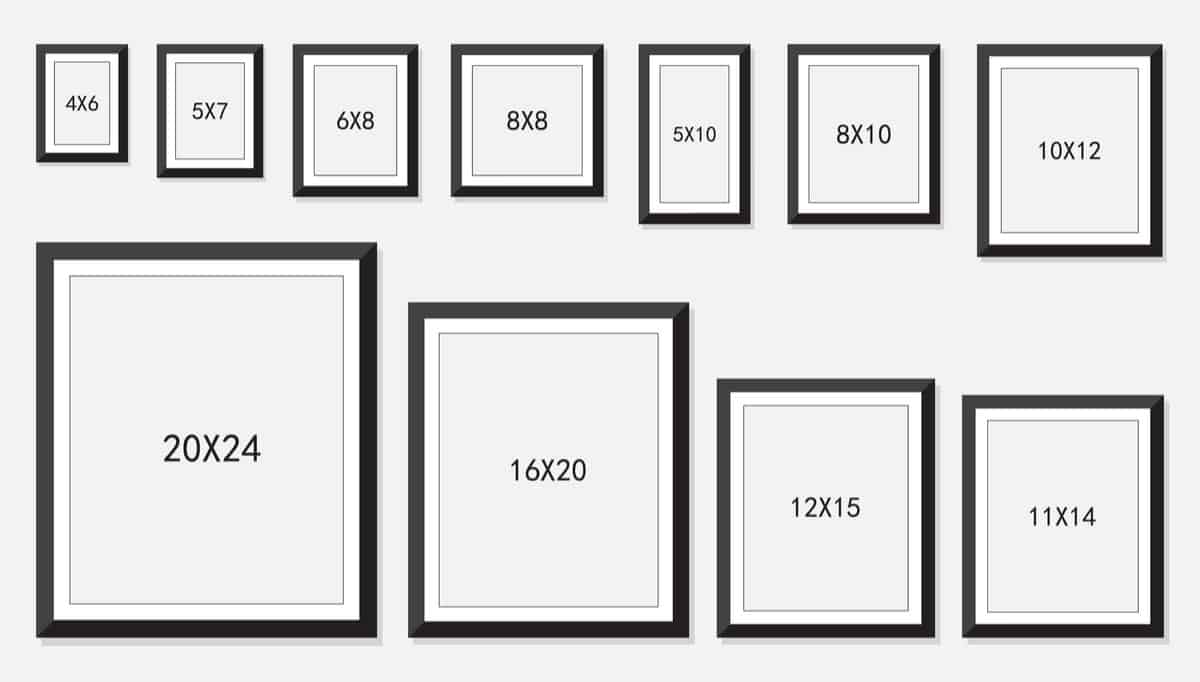If you’ve ever wondered how large your photo can be printed without losing quality, the answer depends on one key detail: the size of the image in pixels, often measured in megapixels (MP). Simply put, more pixels mean more detail—and more flexibility when it comes to enlarging your photo.
Understanding Pixels and Megapixels
A pixel is one tiny dot of color in a digital image. Multiply the number of pixels wide by the number high, and you get the total pixel count. For example, a photo that’s 3000 pixels wide and 2000 pixels tall is 6 megapixels (3000 × 2000 = 6,000,000 pixels).
Print Size Depends on Resolution
Print resolution is typically measured in dots per inch (DPI). For high-quality prints, 300 DPI is the standard. This means that every inch of the print uses 300 tiny dots (or pixels). Here’s a general guide:
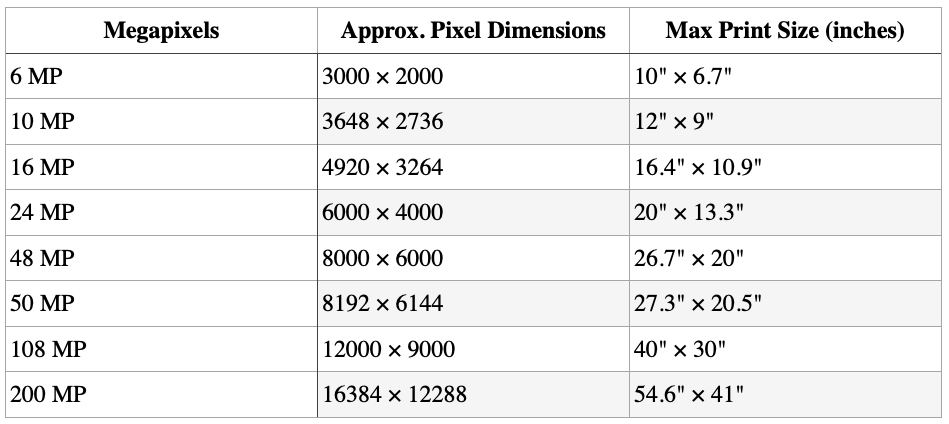
If you’re printing a large poster that will be viewed from farther away, you can use a lower resolution (like 150 DPI), which allows for much larger sizes without a noticeable loss in quality.
The Bottom Line
If you’re printing something small like a photo for a frame, 300 DPI gives the best results. For large posters or wall art, a lower DPI is often fine because you’ll be standing a few feet away. Just send the highest resolution image you have, and our printer can help figure out the best size for great results.
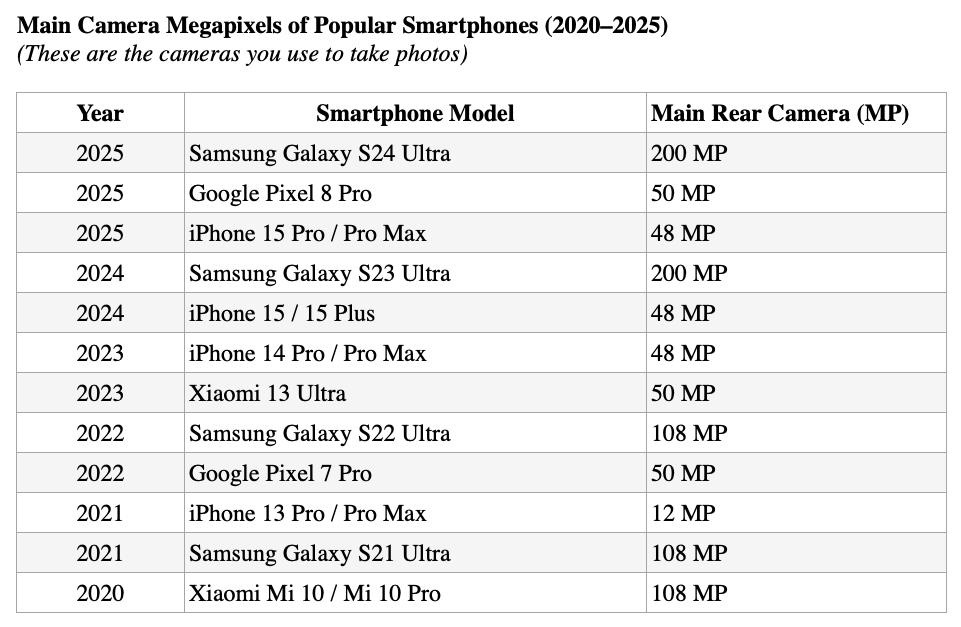
And finally, some examples of photo frame sizes so you can see how things compare.